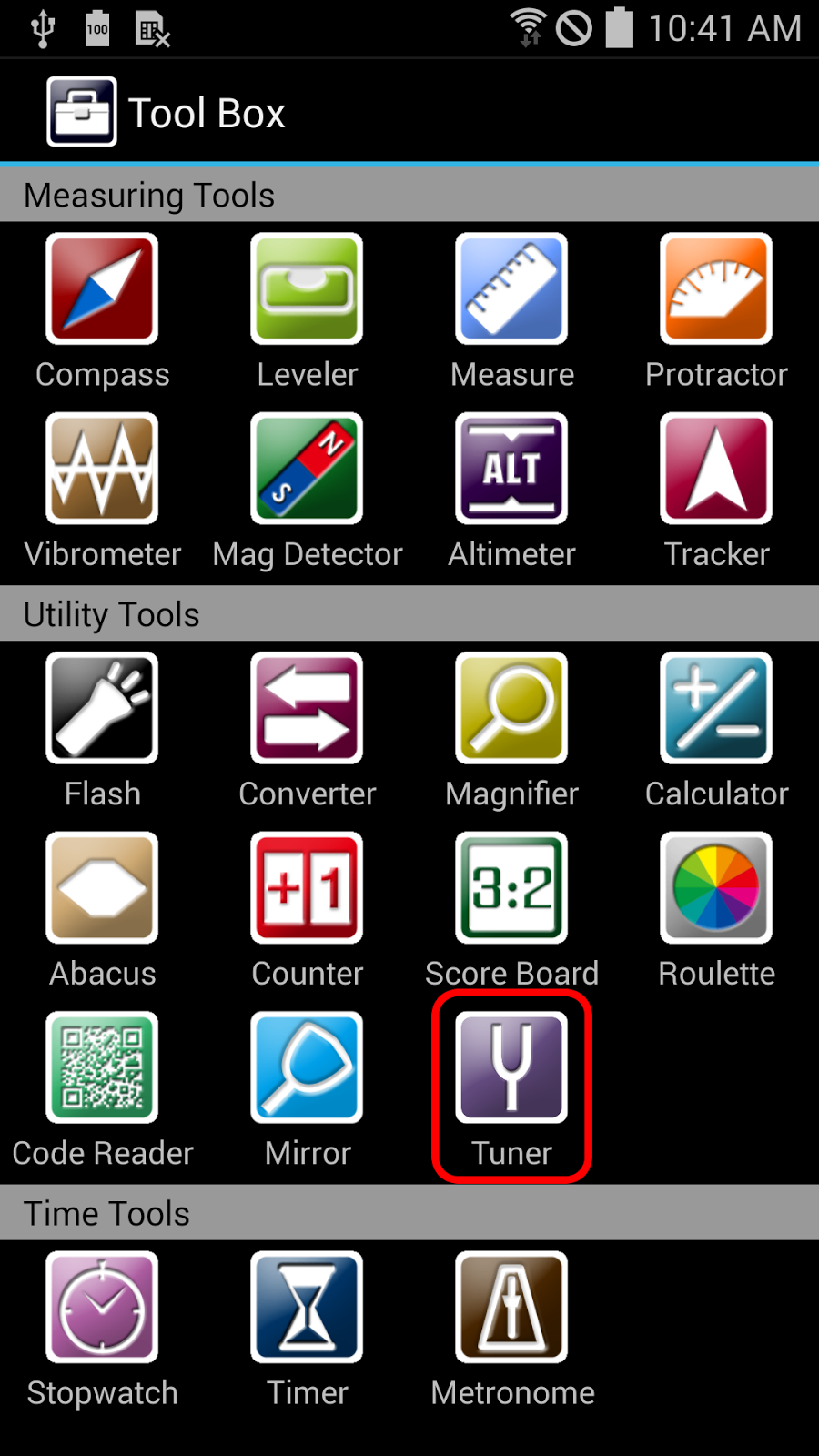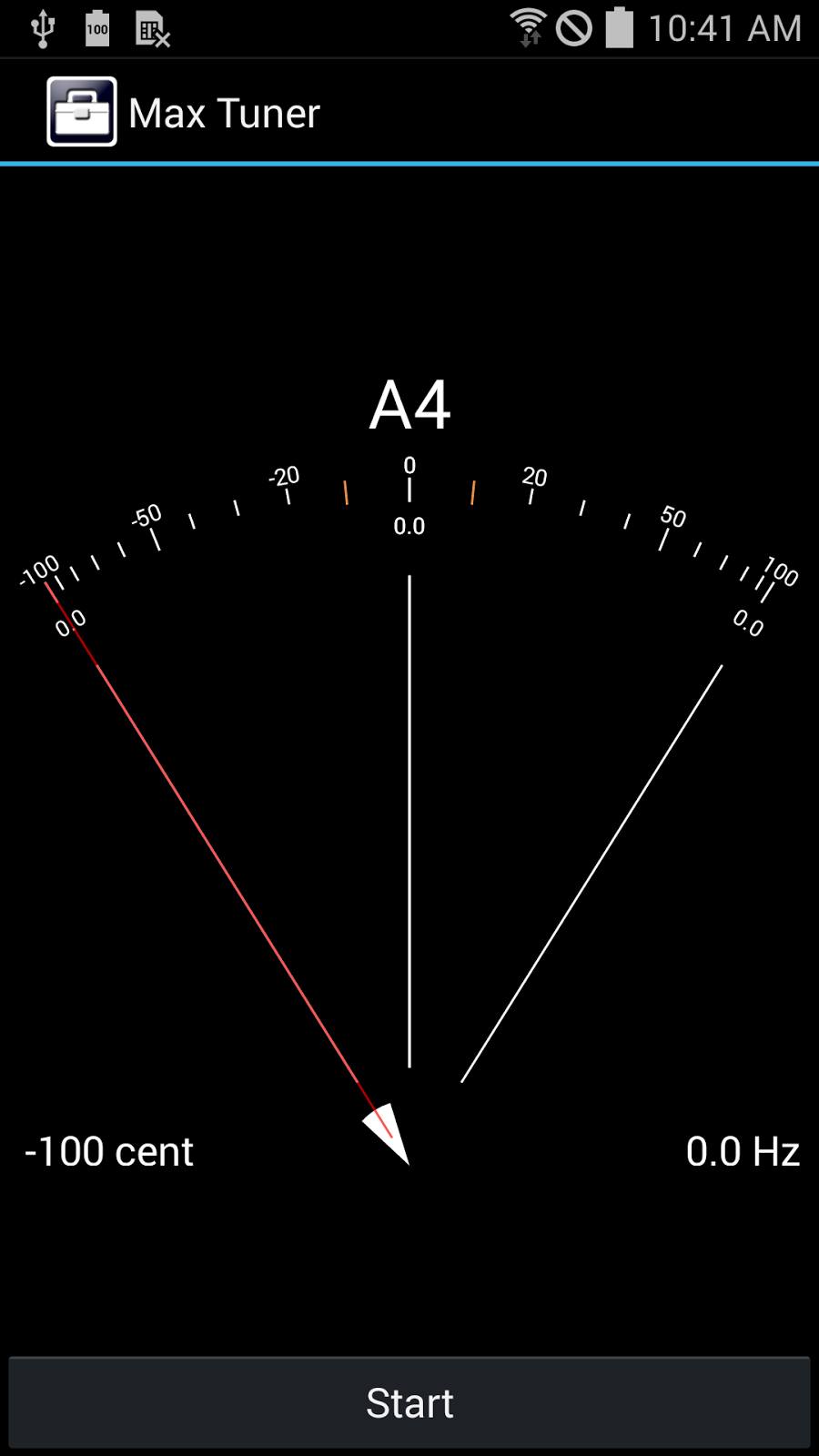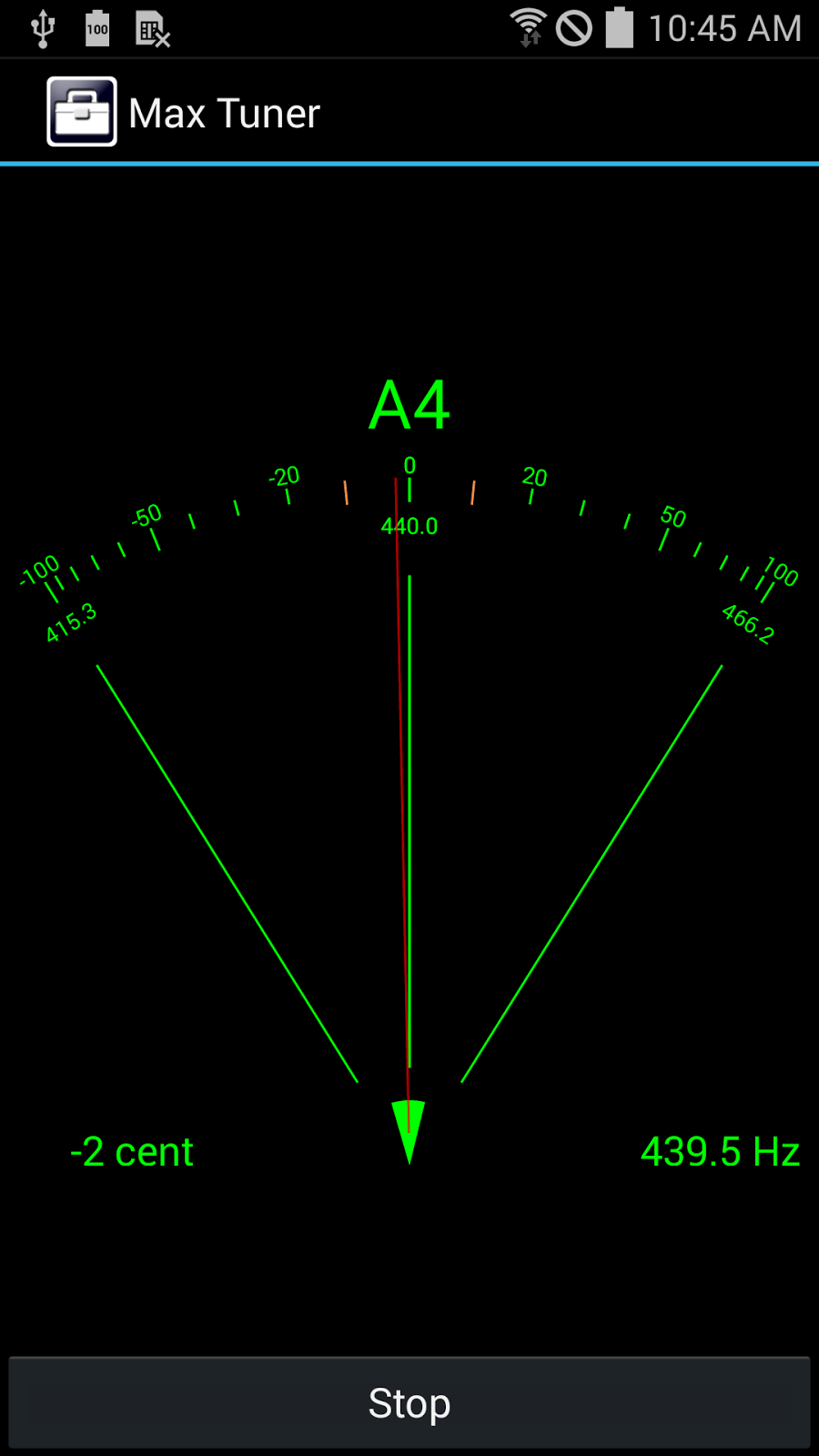As of March 23, 2023, Toolbox Ver 1.8.8 will be released.
In this update, mainly issues related to operational stability have been updated, and the contents are as follows:
- Max Metronome: Uniformization of beat playback intervals and change of drum sound
- Max Tuner: Expansion of measurement range and improvement of measurement performance
- Max Tracker, Timer, Stopwatch, Flashlight, and Scoreboard: Added notification permission requirement for Android API 33 or higher.